RESOURCES
HealthLINK: Your Member Portal

Available even when Customer Service is not, your member portal gives you on-demand access to health tools.
HealthLINK is a secure portal, where you can keep track of your health care.
We are with you every step of the way—educating, encouraging and celebrating your good choices. Your voluntary no-cost care management and health and wellness services include:
Use your portal to:
- Search for health care providers
- Check statuses of referrals and authorizations
- View claims for past services
- View your medical profile and diagnosis history
- View a list of your medications
- Review your coverage
Benefits of using your portal:
- 24/7 access
- Self-service
- Secure, personal health info
- Click “Member Register” under “First Time Login?” to make an account.
Questions?
We’re a phone call away.
PPO Members:
HMO Members:
Frequently Asked Questions About HealthLINK
How can I change my Primary Care Provider (PCP)?
Under Quick Links, click “Change Your PCP” or, under My Health Plans, click “Change PCP.” If you know the name or practice of the doctor you’d like to choose, type it in. You can search for a new PCP in your area by selecting from the drop down and typing the city, county or zip code in the field to the right. You can also search by the hospital the physician is affiliated with, by the sex of the doctor or by the language the physician speaks. Once you press Submit, browse through the list of doctors and press Select when you find the physician you would like. This request will go directly to your Customer Service department who will process the request. Approved change requests will take effect on the date the request is submitted. If there is a change to your member information, such as a change in your PCP, you will be mailed a new ID card within 7 to 10 days.
What is HealthLINK@Hopkins?
HealthLINK@Hopkins is your personal member portal. It is a secure, online hub for Johns Hopkins Advantage MD (HMO/PPO) members and their in-network providers.
What should I use my member portal for?
We encourage you to sign into your member portal often, especially after you seek health care. You can keep and monitor a personal record of your health care visits and services.
You can also use your portal to:
- Check the status of claims and referrals
- Search for a provider
- Review your benefits
- Print a temporary member ID card
How do I set up 2 factor authentication?
When you try to log into HealthLINK, after entering your user name and password, you will be brought to this page:
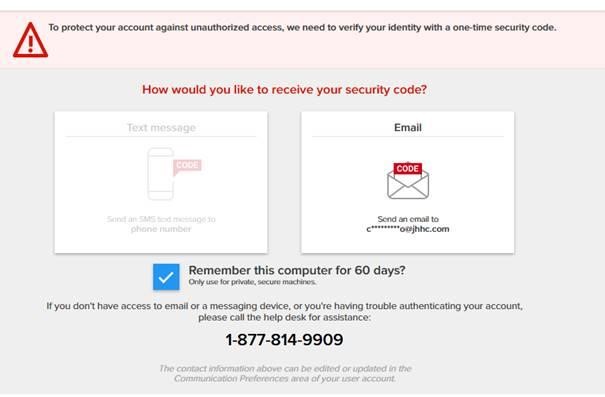
You will be prompted to receive a security code either through text, (if you have a cell phone number listed in your account) or by email. If you don’t have any cell phone listed in your account, you can add it later by scrolling down to the “Communication Preference” section of the Administration tab. (See the NOTE for instructions). If you request the code through email, and it does not appear in your inbox, check your spam/junk folder.
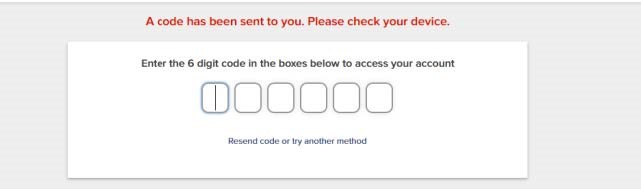
NOTE: Changing Communication Preferences After completing the two-factor authentication process using your email and successfully entering the HealthLINK portal, go to the Administration tab and scroll down to Communication Preferences.
Go to “Edit Contact Details”
Enter your mobile number and choose “Save.”
How do I register for an account?
- Go to HealthLINK@Hopkins.
- Select “Member Register” under “First Time Logging In?” on the right side of the page.
- Follow the instructional screens to register and create a user ID and password.
- Your password must be at least nine characters and must contain at least one uppercase letter, one lowercase letter, one number, and one special character, such as #, *, or @
- Usernames and passwords are case-sensitive.
Remember: your password is private so don’t write it down or keep it in a public space. Once the process is complete, you will be able to access your account.
What happens if I can’t remember my password?
When registering for a HealthLINK@Hopkins account, you will be asked to choose 3 security questions and provide answers. In the event that you ever forget your password, you can change it by correctly answering your security questions.
If you still can’t remember your password, you will have to call Customer Service directly at 877-814-9909 Member option #2. For security purposes, Johns Hopkins Advantage MD outsources this Customer Service function to another company, HealthTrio.
HealthTrio’s Customer Service will ask you your security question. If you do not answer correctly, you will be locked out of your account until we are notified and can verify your membership. You will be contacted upon verification and you will be able to reset your password and access your HealthLINK@Hopkins account.
Now that I’m logged in, how do I get started?
Once you’re logged in, you’ll see a welcome message on your homepage. This will change periodically to keep you up-to-date and informed on health issues.
Start browsing the site by using the links located in the top navigation bar. They are organized by different sections including My Providers, My Health Plan, My Resources and My Preferences.
You will also find a list of Quick Links in the left column of tasks most used by Advantage MD members.
How do I search for a provider?
Choose “Provider Search”, under the tab “My Health Plan” in the top navigation bar. You can also choose “Search for a Provider” in the left column under Quick Links on the home page.
Why aren’t there any results when I search for a provider?
First, make sure you are spelling the provider’s name correctly. If you aren’t sure of the spelling, type in the first three letters and a list will generate all doctors with a last name starting with those letters. You can then browse the list manually. Your search may also be too narrow, meaning there are no providers with your selected criteria within your network. Broaden your search by typing %% in a field or leaving it blank. This will generate all providers within those fields. Lastly, your search may also be too broad, in that there are far too many providers with your criteria for a list to generate. You can narrow your search by selecting an option in a field. A list will generate only those doctors that fit your criteria.
What is “View Audit”?
This button allows you to see all of your account transactions. If you’d like further information about any of the transactions, write down the complete transaction ID and contact customer service.
PPO members: 877-293-5325 (TTY: 711)
HMO members: 877-293-4998 (TTY: 711)
Why aren’t my claims appearing?
Claims status will be updated to HealthLINK in 2-5 business days after your claim has been processed. Most claims are processed within 30 days after receipt. If you’d like to confirm receipt or check the status of a claim, you can also call Customer Service.
PPO members: 877-293-5325 (TTY: 711)
HMO members: 877-293-4998 (TTY: 711)
