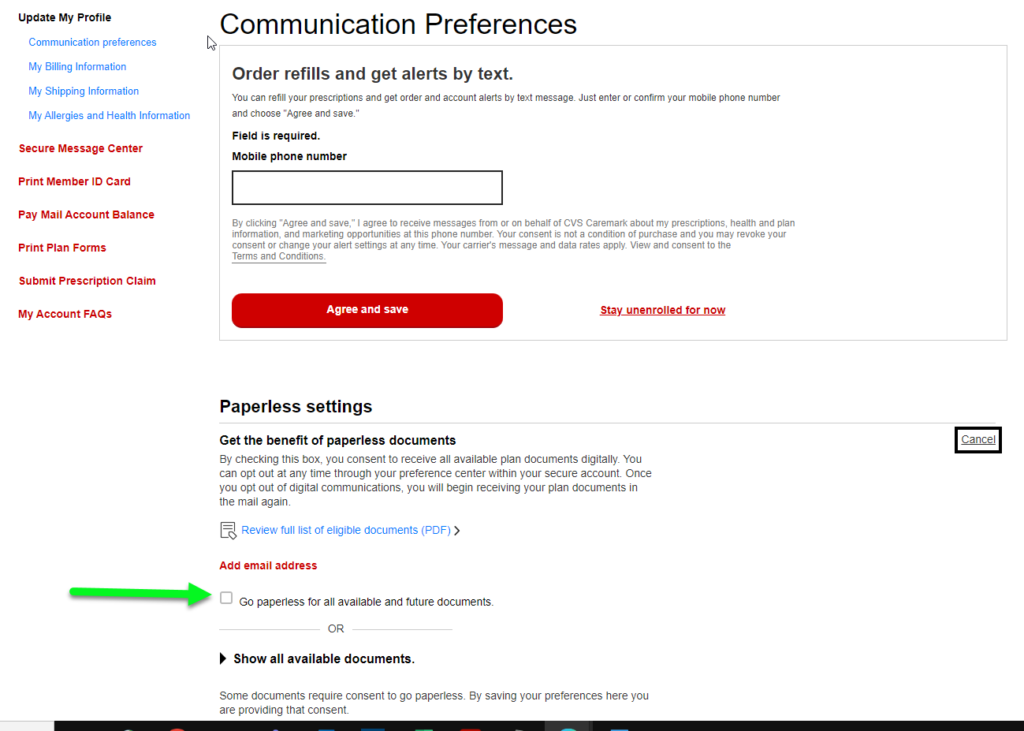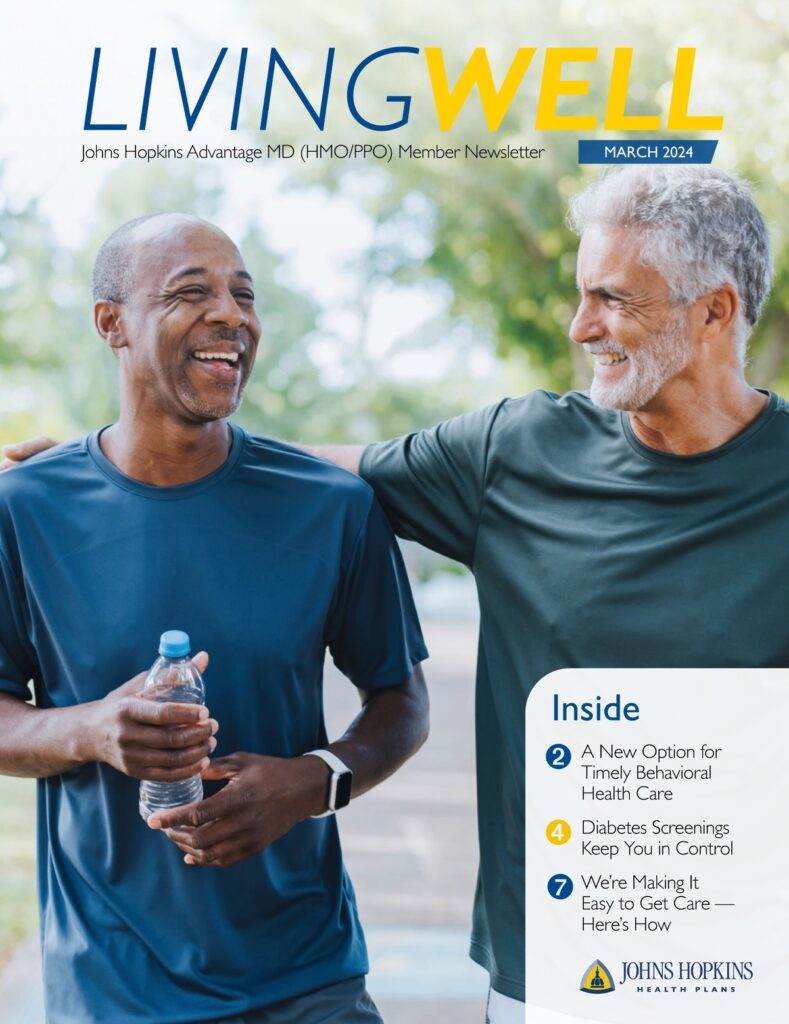Advantage MD members can now sign up to receive monthly electronic Part D Explanation of Benefits (EOB) instead of paper mailings. To sign up, call Customer Service or follow the instructions below to update communications preferences online.
View Electronic EOBs
Step 1: Log in to Caremark.com and under the Plan and Benefits menu, click on Plan Benefits Documents option.
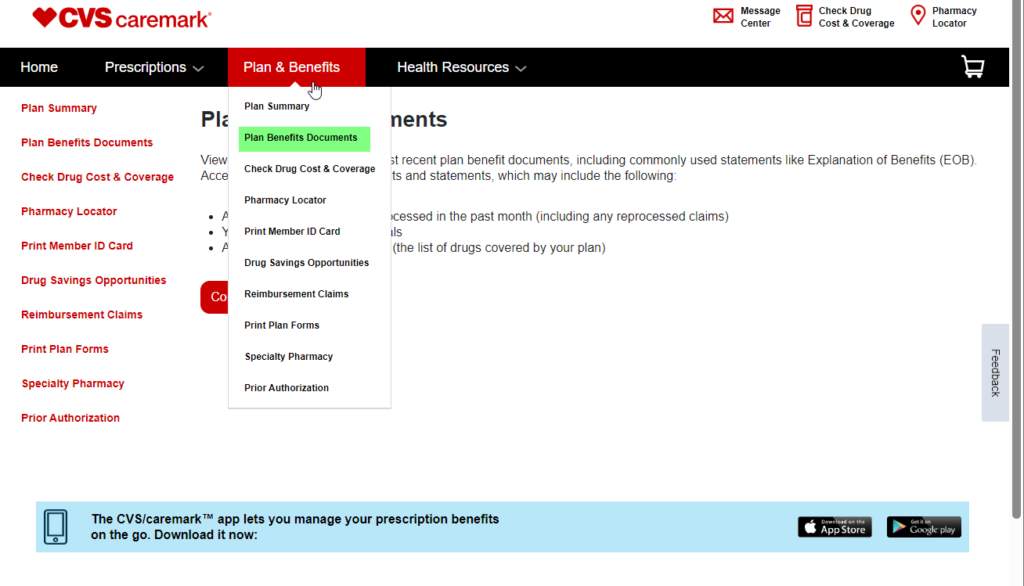
Step 2: Click the “Continue” button on the Plan Benefit Documents page to view electronic EOB documents (sample EOB page below).
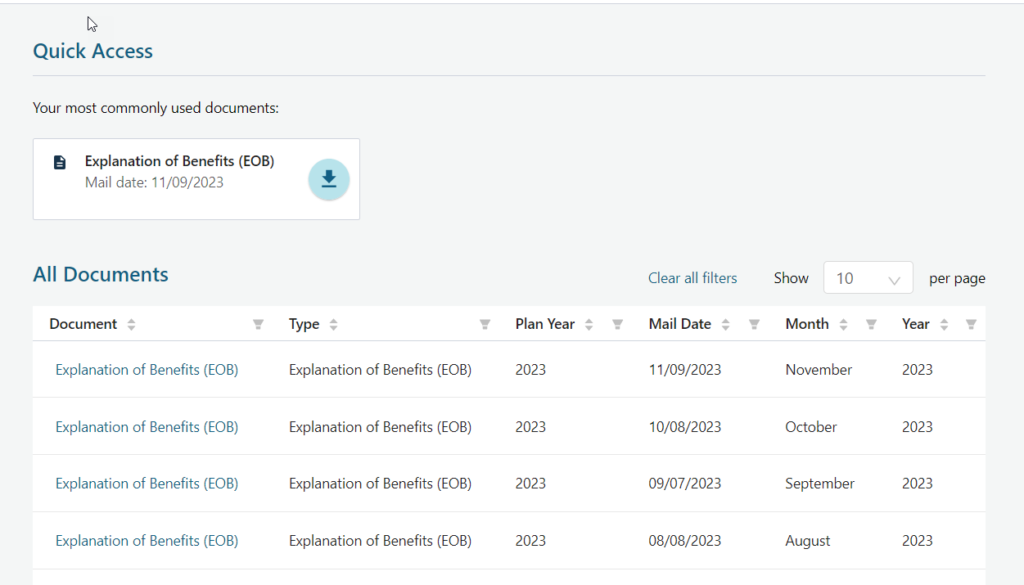
Sign Up for Electronic EOB Monthly Notifications
Step 1: Log in to caremark.com and select Communication Preferences under the Update My Profile menu.
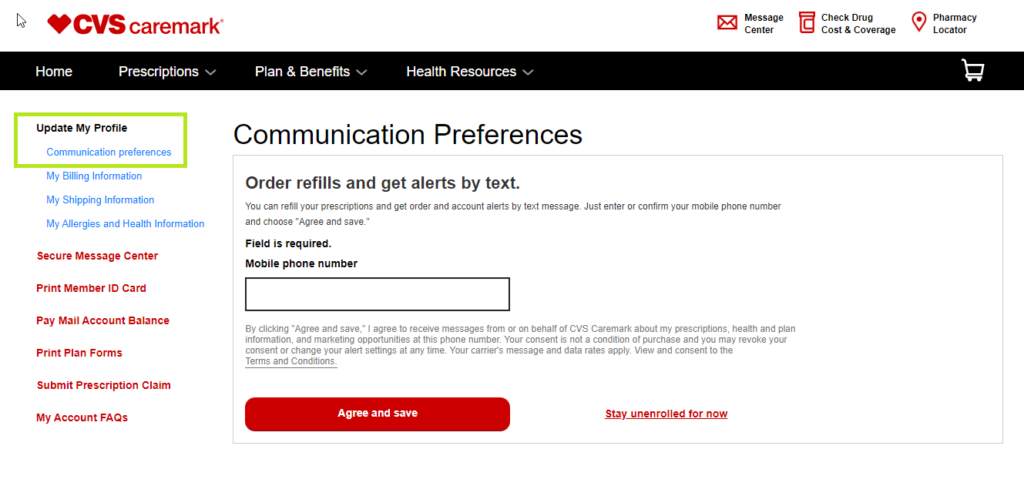
Step 2: Find the Paperless settings section and select the edit button to change your preferences.
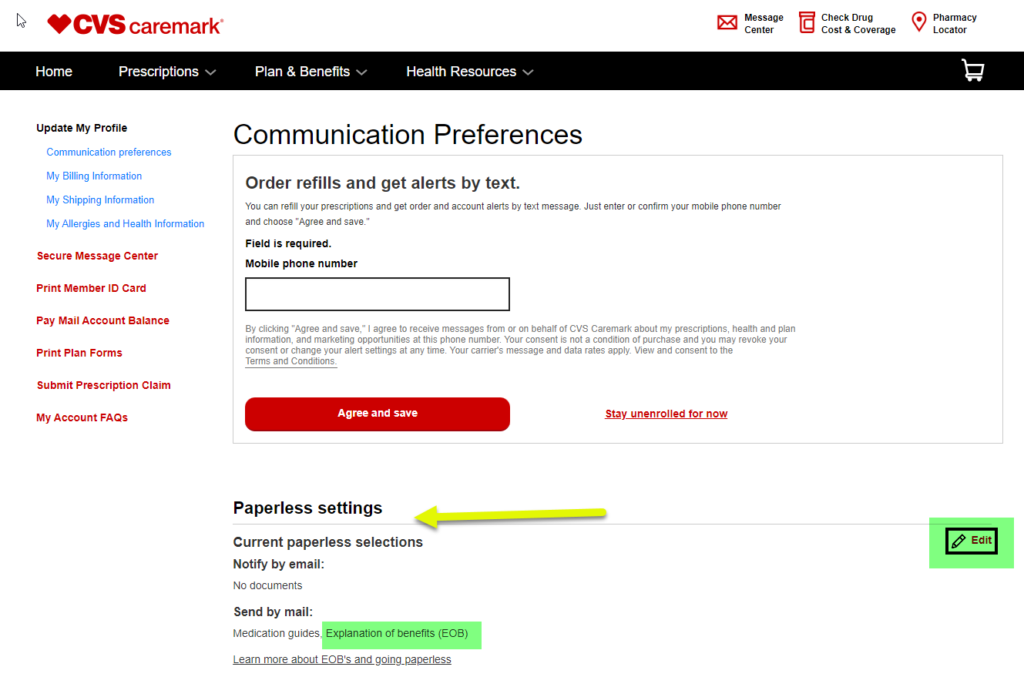
Step 3: Users will need to enter a valid email address, and check the Go Paperless box. Then an alert will be sent monthly when EOBs from the prior month are ready to be viewed.